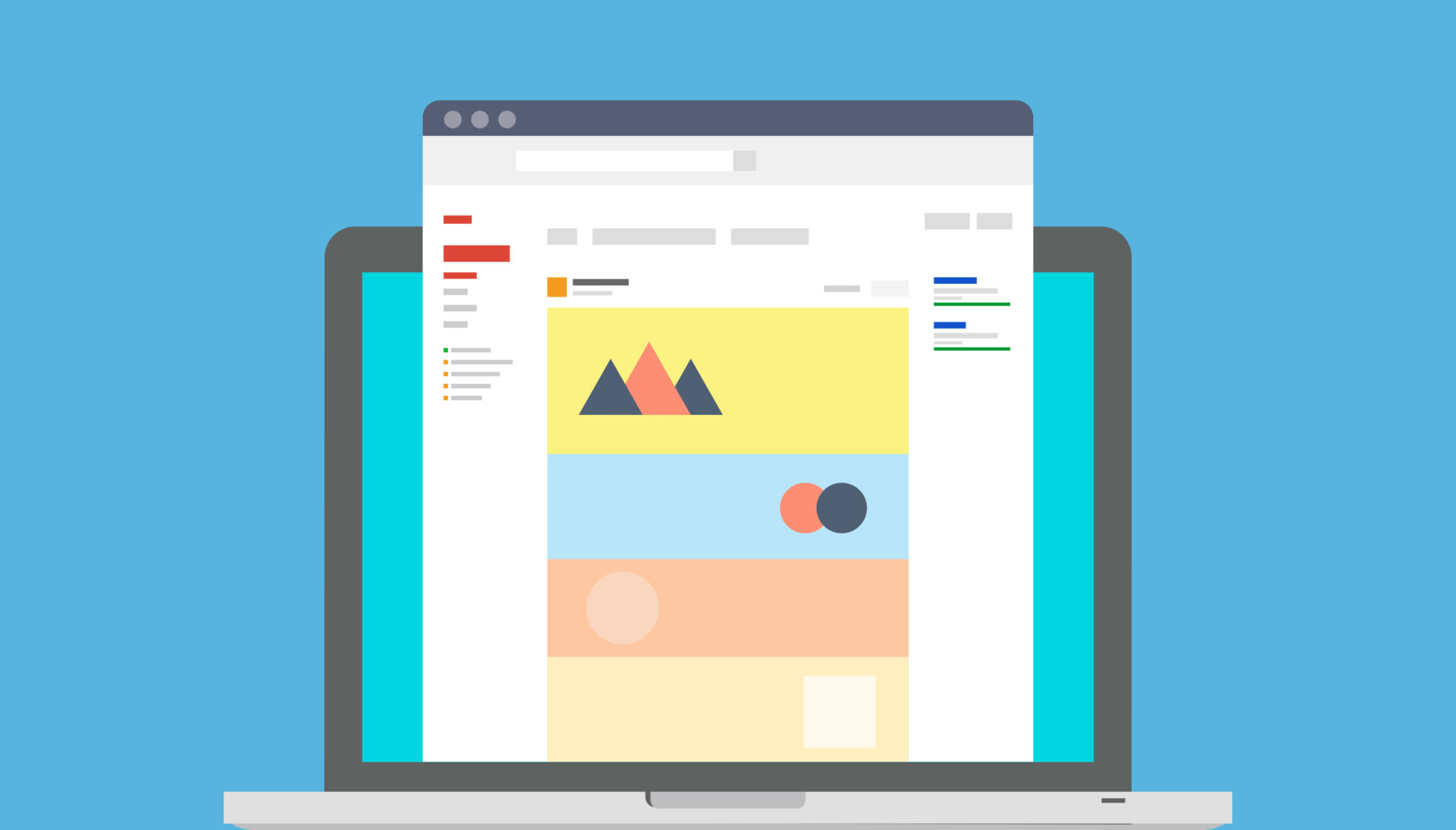
If you read last week’s article or our Definitive Guide to Email Marketing, then you already know how effective email marketing can be. You may also already have a good overall strategy for leveraging different types of messaging to achieve your marketing goals.
That means you’re ready to start putting together the actual messages that your audience will be receiving, reading, and (hopefully) clicking through to convert into a paying customer. Which, in turn, means that you’re going to need some email templates.
Why Use Email Templates?
There are a couple of reasons to use templates instead of creating an entirely new look for each message:
Ease of Use
The first and most compelling reason to use email templates for your marketing campaigns is simple: it makes things easier. With practical, flexible templates in place, your workload for crafting each message is reduced to writing the content and selecting the images. Everything else is already done!
Ensuring Brand Consistency
Your email messages must be on-brand. When your audience opens a message, it should be immediately apparent that this message comes from your company. By baking your brand identity into your templates, you’ll know that every message will feature consistent use of your logo, colors, fonts, and other brand visuals.
Encouraging Message Consistency
Message consistency is also important, especially if you have multiple email campaigns running simultaneously. By creating different templates for each campaign, you can keep each message stream distinct from the others. That also means that you can optimize each template for the type of message it will be used for. Your eNewsletter, for instance, may feature shorter content blocks and more buttons than your remarketing campaign.
How to Create a Beautiful and Functional Email Template
Your audience gets a lot of email. Even a low-volume email user can get dozens of messages a day, and plenty of people receive hundreds of emails daily. Other than your subject lines and preview text, your email’s visual appeal is the primary cue for recipients to either read or skim past your messaging.
By building templates that are both attractive and functional, you’ll increase your open rate, clickthrough rate, and conversion rate and keep your audience engaged and interested in your content.
Email Template Tip #1: Keep It Simple, Superstar
The first rule of email templating is “Don’t overcomplicate it.” For one thing, most email marketing platforms – while powerful and robust – don’t lend themselves to highly complex designs. For another, you don’t want your template to completely overshadow your content and crowd out the important message you’re trying to get across.
But there’s another, arguably more important reason to keep your templates simple: simple = flexible. The main drawback to templates is that there is always a situation in which the template won’t work. Maybe one particular message requires a type of content block that you never accounted for in the template. Maybe there’s a message that doesn’t lend itself to the five-images-and-three-paragraphs template you built months ago. As your campaigns continue, you’ll find more and more of these exceptions happening. If the number of exceptions begins to outstrip the number of messages that fit the template, you’re defeating the purpose of having a template at all.
By keeping your template simple, it automatically becomes more flexible. A simple design is easier to expand upon or introduce a new element into without having to rethink the entire message completely. That means:
- You’re more likely to stick with the template
- You’ll feel less hemmed in when you need to do something differently
- Your messages will remain consistent throughout the campaign.
Email Template Tip #2: Be! Responsive! B-E! Responsive!
Or not. This tip can be handled in a couple of different ways. Most of your recipients will be viewing your email on a mobile device, so your message needs to be easily legible on all screen sizes. Again, there are two ways you can do this:
- A responsive template automatically adjusts to different screen sizes. Desktop users get a full-width experience, and mobile users see a simplified design that easily fits their narrower screen.
- Just design for mobile. Since most users will be reading on mobile, and since mobile-friendly designs display just fine (albeit with larger margins) on desktop, there’s absolutely nothing wrong with taking the easier route and designing a single template that’s optimized for mobile users.
Email Template Tip #3: Save Some Words, Use a Picture
Actually, use lots of pictures. Images – photos, illustrations, design elements, and more – are more compelling, more accessible to comprehend, faster to take in, and (to use a highly technical term) a lot more fun than blocks of text. Images capture the reader’s attention, convey ideas and values very quickly, and require little to no processing by your readers.
Make sure that your template contains brand imaging and design elements that fit the type of messages it will serve. Install plenty of space for additional photography, infographics, or other visual elements that will change from message to message.
Once the template is finished and you’re crafting actual messages, make sure that your images are high-quality, expressive, and attention-grabbing. That grainy photo from the annual conference, where your team is standing in front of a blank wall and is clearly less interested in the photo than in what’s for lunch? Do not use that photo. Ever.
Make sure the photography and images you select for your email are engaging and full of action and emotion. Happy people using your products, hero images of your team performing mission-critical services, dramatic photos of Exciting Things Happening – these are your bread and butter for email marketing.
Remember, your images are what will keep your audience reading.
Email Template Tip #4: Do Not Make People Look for Things
Regardless of your messaging campaign, every email you send should always include a call to action. That action may be low-impact (“Download our free eBook”) or very high-impact (“Buy Now!”), but every message must compel the audience to take action.
Whatever that call to action is, it must be visible. Highly visible. Neon-orange-flashing-lights-wailing-sirens visible. If you show your email to another member of your team, and they can’t spot the call to action within the first couple of seconds of scanning your message, it’s not visible enough.
Large buttons, bright colors, bold text, and plenty of visual “space” are just a handful of the ways you can design your template’s call to action to ensure that your audience can see it, interpret it, and do whatever it is you’re asking them to do.
Email Template Tip #5: Let It Flow!
Our brains have been taught that information is presented in a particular logical fashion. You may remember this from your term papers in school: tell ’em what you’re gonna say, say it, tell ‘em what you said. Or, if you’re a fan of film and theater, you may recall the exposition-elevation-climax-denouement model of storytelling. Regardless of the type of content, our brains expect to take in information in a particular logical way.
In other words, your content has to flow. Build your templates in such a way as to promote and encourage that flow for every message in a campaign. If it’s a sales automation promoting a new product, for instance, your flow may need to look something like this:
- Introduce the product
- Highlight 1-2 value propositions
- Basic purchasing info (price, how to order)
- First CTA
- Additional value props or more details about the value props you introduced at the top
- Social proof, in the form of a testimonial or product research
- Second CTA
Before you start building a template, consider the campaign’s overall messaging and ways your content can flow through each message to help funnel your readers toward the desired action.
Email Template Tip #6: Hurry Up and Load!
The next-to-last tip for this week is to make sure your template loads quickly. Most readers will only wait a second or two for a message to load before they move on to the next message in their inbox. Complicating the issue is that most readers will be checking their email on mobile and may be downloading your message over a slower connection.
Once you’ve created a template, send some test messages and see how long it takes for the content to load via different connections: home internet connections with WiFi, mobile connections at a range of speeds, and any other connections you think your users might be using. If your email is taking more than three seconds to load, go back and optimize images and other elements to decrease load times.
Email Template Tip #7: Let the Pros Handle It
For the best in effective email marketing templates, let the marketing to the pros at M&R provide you with full-service email marketing – strategy, templates, images, messaging – the whole kit ‘n’ caboodle. Give us a call and let a member of our Sales team show you how we can make email work for you!
We’ll Make Your Email Marketing Sing! Call Today: 478-818-6319
Did you love this article? Then sign up for our monthly eNewsletter so you never miss one.
Detailed Marketing Deets
Want some profound insight into all things marketing? Check out our Definitive Guide Series for detailed information, tips, and advice regarding:

