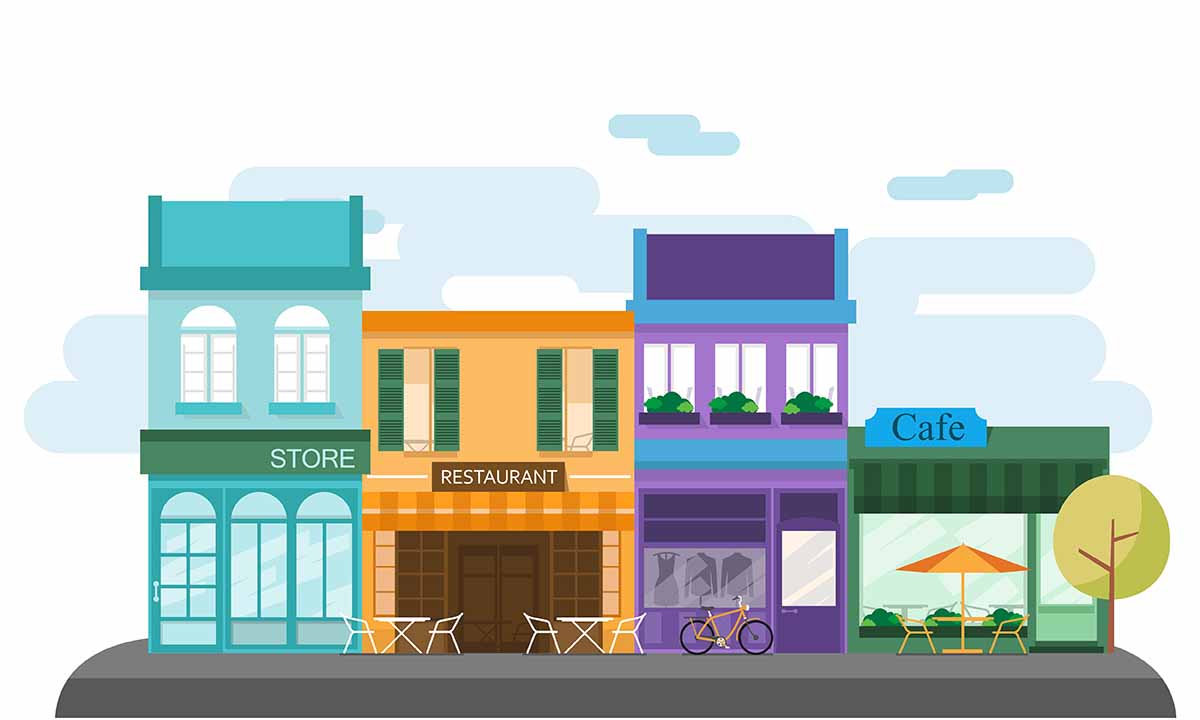
More businesses are prioritizing marketing efforts that elevate their online visibility. Local business owners, franchises, and large companies are always looking for new ways to stand out from the crowd and grab the attention of their customers and target audience.
One of the best ways to increase a local business’ online visibility is by optimizing its Google My Business Profile, also known as a Google Business Profile or GMB. As a business owner, you can claim and optimize your Google My Business Profile and increase the likelihood that Google will display your information for relevant and local search queries.
In this article, we will:
- Examine the basics of the Google My Business Profile
- Show you simple ways to optimize your Google My Business Profile
What is Google My Business?
We’ve discussed some of the basics of the Google Business Profile in a previous article about Local SEO, but in case you missed it, Google Business Profiles appear on the right side of the traditional organic search engine results page (SERP). The GMB Profile displays a business’ essential contact and service information designed to help customers find what they’re looking for.
Google prefers to serve internet users with a GMB Profile for many local queries, so it’s essential to prioritize keeping this account updated with accurate information.
Easy Ways to Optimize Your Google My Business Profile
Optimizing your Google My Business Profile is a great way to elevate your business above your local competition and boost your chances of appearing in more local and relevant organic searches.
Here are some easy ways to optimize your account:
Claim Your Business Profile and Input Basic Information
If you’ve not done it yet, the first step is to set up a Google My Business account to claim your Google Business Profile. Once you’ve claimed your Business Profile, you can fill in as much information as possible to help your customers. This basic information includes:
- Business name
- Business address
- Phone number
- Website
- Regular and holiday hours
Tip: Be sure your business name in your Google Business Profile matches your other listings, store signage, and branding to avoid confusing your customers.
Select the Proper Primary Category and Attributes
Once you’ve inputted some of the most essential information into your Google Business Profile, you can select your profile’s proper category and attributes. Your primary category should be specific and align with your business goals and services. This category significantly impacts the chances of showing up in the Local Pack (a highly coveted SERP feature for local businesses).
Once you select a category, you can choose attributes that add more description to your business. These attributes can highlight some unique features of your business (like delivery services and free estimates) that customers often look for in a company.
Publish High-Quality Images
Anyone can upload photos to your business profile, and they may not be high-quality or show your business accurately. Be sure to add accurate and quality photos to your account to help customers know what to expect and signal to Google that your profile is active and up to date. When you regularly post images or information about your business, you boost your chances of appearing in the Local Pack.
Answer Questions & Respond to Reviews
Your ratings and reviews are right at the top of your Google Business Profile. If you receive a review from a customer (positive or negative), be sure to respond and show that you’re listening and interacting with your customers.
You can also answer some frequently asked questions on the profile, like if your business provides free estimates or if you accept reservations. This interaction shows Google and potential customers that you own an active business that’s engaged with the community it serves.
How M&R Marketing Can Help
Managing a Google Business Profile can be time-consuming for a business owner, especially if you do not have a background in marketing or SEO.
Our digital team at M&R Marketing is here to help businesses succeed and improve their Local SEO performance. We can help you set up your Google My Business Profile, implement Local SEO strategies, and more. Get in touch with one of our account managers, and let’s get started! Call us at 478-621-4491 or send us an email at hey@mandr-group.com.

